Shopping cart
Your shopping cart is empty.
Save Insert
File saves to your Downloads folder.
FAQ
How long does it take?
It will take about 15 minutes to design and complete the transaction. It will take 2 weeks from the order date to when it is shipped out. Shipping usually takes 1-5 days in Canada and 3-10 days to the US. International is 2 weeks.
How should I measure?
Measure from inside edge to inside edge at the back of the drawer, the middle and the front. Use the smallest measurement of the three and subtract ⅛” (3mm) from that measurement to ensure a smooth fit. Repeat and measure from the inside edge of the front to the inside edge of the back. You will want to measure on the left side, the centre and the right side and use the small measurement. You should subtract ⅛” from this measurement as well. Decide on the height you would like it by measuring inside the drawer.
Does it arrive assembled?
Yes, there is a 'Ready to install' option to purchase fully assembled with a sprayed clear finish. You can also order just the digital files to manufacture yourself.
What kind of finish does it have?
We apply 2 coats of a water base sprayed finish.
Is the finish waterproof?
The finish is water resistant. Do not soak it in water.
What kind of warranty is there?
We offer a 7 day warranty against manufacturer's defects. When opening the package, double check the measurements and make sure they are the size you ordered. Contact us if there are any discrepancies.
Does it need a bottom?
No it does not need a bottom. In most cases the base of the drawer itself can act as the bottom. A bottom will make the insert a little more rigid.
What if it doesn’t fit?
We manufacture the insert to be the measurements you enter. Make sure you take off ⅛” from each width and depth in the order to ensure it fits nicely in the opening. If it doesn’t fit, measure the width of the insert and then double check the measurements on the drawer and in the order you placed and see if there is anything unusual.
Where are they made?
They are manufactured in Douro, Ontario, Canada.
Other than kitchen drawers, where else can I use them?
You can design an insert to help organize tools, clothing, jewellry or arts & craft supplies. Can be used for commercial and residential applications.
Shipping
Inserts are individually packaged and shipped via Canada Post and/or the USPS. Usually takes 3-5 business days in Canada and 5-10 to the US or Internationally. A tracking number will be sent to you once the item has been shipped.
Materials
Wood

Walnut

Cedar

White Oak

Maple
Non-Slip
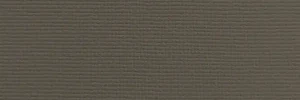
Anthracite
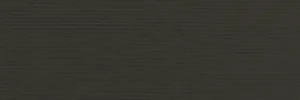
Black
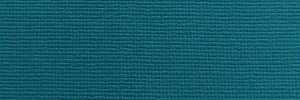
Blue Jade
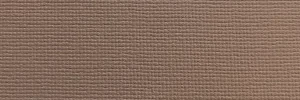
Brown

Gray

Prune
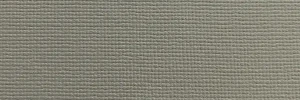
Green
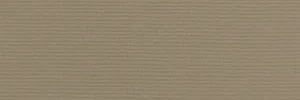
Taupe
Felt

Red
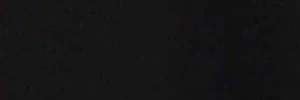
Black
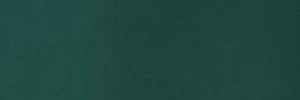
Green

Blue
Contact information
- Drawer Insert Designer ℅ Varcroft & Bianco
- 733 County Road 8 Douro Dummer, Ontario K0A 3L0
- (705)652-3520
- admin@drawerinsertdesigner.com
Share your drawer insert design
Link for your shared insert:
https://app.drawerinsertdesigner.com?shared_insert=false
Click "Share" below to get a sharable link for your drawer insert design.